Rah AFzar Tarh
Company overview
Products
Contents
Training Videos
Free Stuff
Site Map
Contact us
Support services
Home page
|
- Drawing of the topography lines
- Graphical environment and tools to draw route plan consisting four major types of objects (line, circle, spiral, parabola), and editing
tools like, Osnap modes, Selection methods, Erase, Undo, Move, Copy, Rotate, Mirror, Extend, Trim, Scale, Offset, and excluside command of CSDP-CD named as Pivot
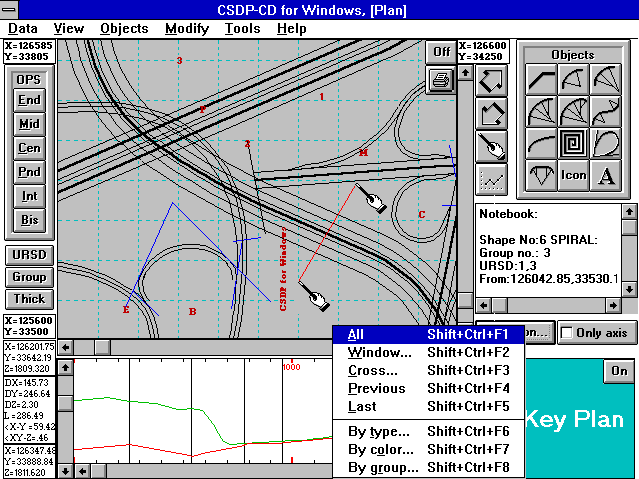
- Semi-automatix design and calculation of two centered circular curves, three centered circular curves, and four centered circular curves
- Semi-aurtomatic design and calculation of cloverleaf curves, and broken back curves
- design and calculation of parabolic curves
- Design and calculation of symmetrical spiral curves, unsymmetrical spiral curves, and compound spiral curves
- Possibility to extract longitudinal profile and cross section shape of ground points along a route,
by using TIN method (triangulated Irregular Network) and an excluside method of CSDP-CD, named as Contour Approach
- Possibility to define up to 16 bands at each side of the route center line
|
| Back to Top |
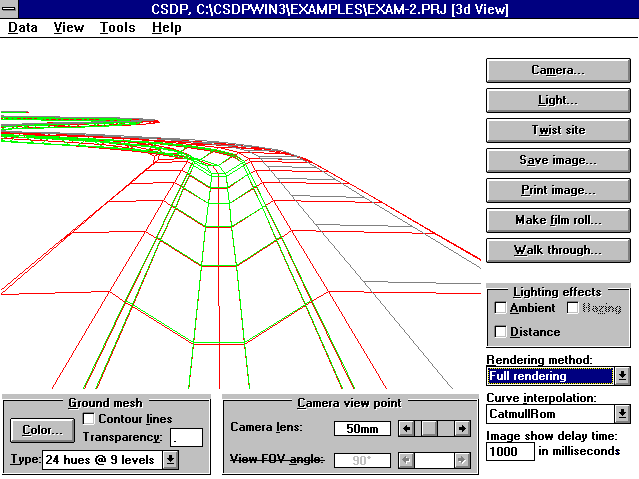
- The 3D scene environment having a scene, camera, and light source to view the plan objects in spatial form
- Capacity ro define 3d objects for different components of route, bridges, tunnels, building, tanks, etc.
- Possibility to control the location of the camera, along with its focus point, lens, bank angle, etc.
- Showing the ground surface in a 3d from, using different mathematical approaches like Bezier, BSpline, CatmullRom, Beta, etc.
- Possibility to controlthe light source (intensity level, color, location, and focus point), along with controlling the ambient light level and color, and using different effects of hazing, etc.
- Capacity to show the 3d objects in three forms of mesh, painted, and full rendered (FullZBuffer) and possibility to make the slides
- Capacity to define the camera path for walk through, and preparing slides to show them in sequentially like a movie
- Possibility to save the 3d scene images either as bitmap files or Windows(TM) Metafiles
|
 |
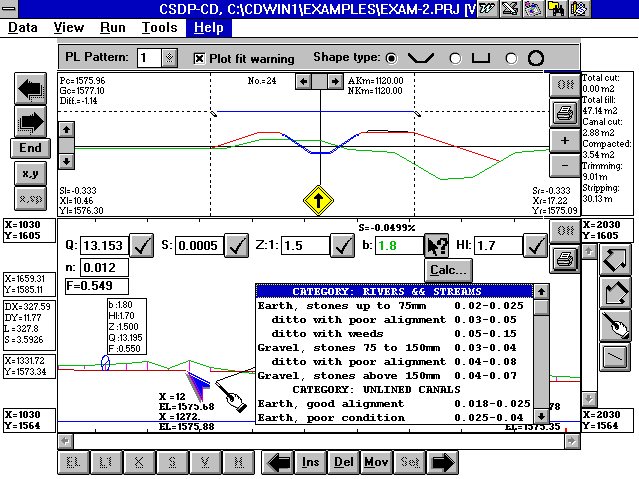
- Analysis of the longitudinal profile, up to three different patterns for project lines
- Working with the longitudinal profile and cross section shape graphically
- Possibility to define different templates of cross section shape for a canal,
including service road (at the same level, lower or higher as the free board earth level, passage band,
steps (in embankment) and stairs (in excavation); up to 5 steps or stairs can be defined having
different dimensions
- Generation of new ground points along with respective cross section shapes, by using surface linear gradient method
- Possibility to define specific locations along the route called as profile particulars,
representing direct oulets, oulets for canal, regulation weir, side spillways, bridges,
|
|




